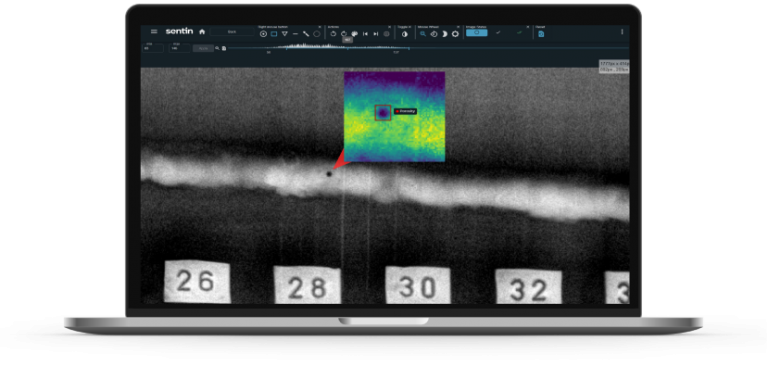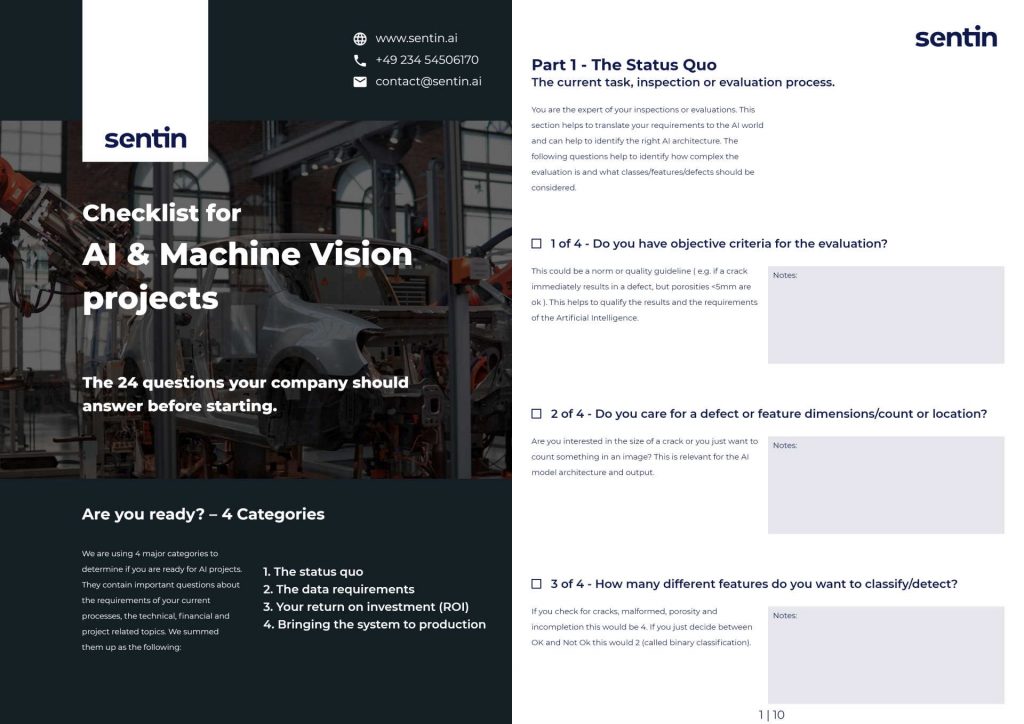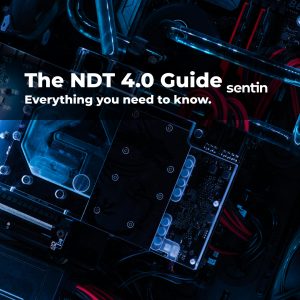It is no longer possible to imagine non-destructive testing (NDT) without PACS. What has been standard in medical technology for years (under the keyword – DICOM) is now also increasingly used in digital NDT (DICONDE) to securely archive digital images, e.g. from radiographic examinations, and evaluation results.
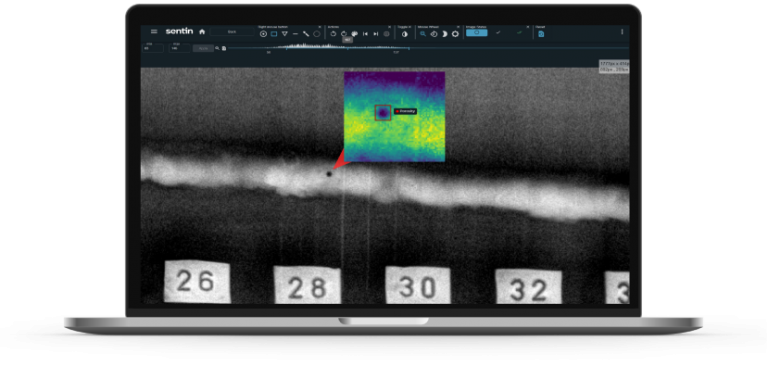
What does PACS stand for in NDT?
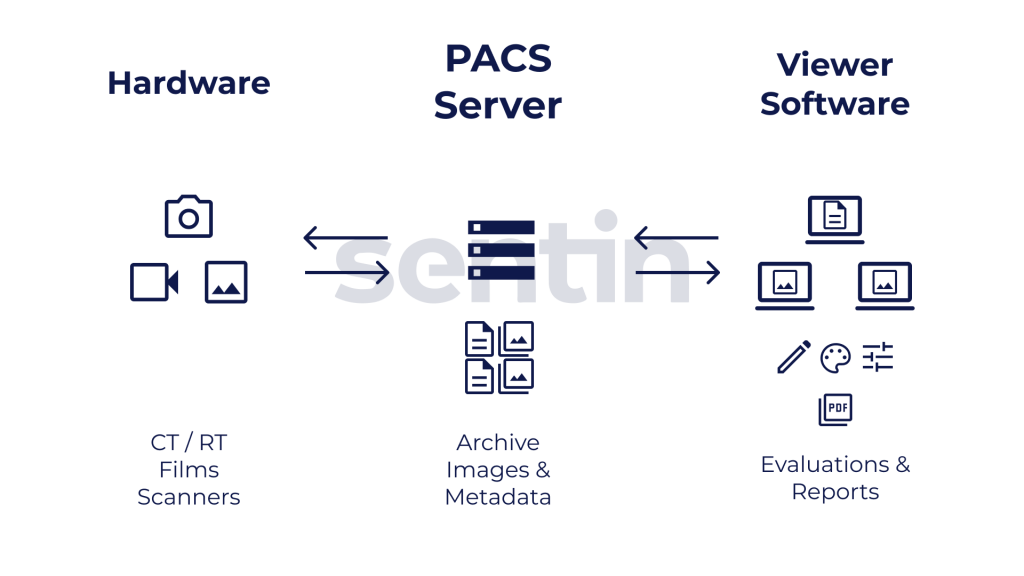
The abbreviation PACS stands for Picture Archiving & Communication System. It serves as a secure and central data storage for inspection images and signals from various sources such as RT scanners or CT systems.
For this purpose, a server system is used as a kind of database, which can then accept requests from evaluation workstations. A separate viewer (display software) can then be used by the evaluators on their own computers to manage the studies/test orders and perform the evaluation of the images.
What are the advantages of a PACS?
A PACS is the basis for digital evaluation and secure data storage in NDT. In addition to the advantages of digital solutions, a PACS also offers further arguments that can accelerate your processes and make them future-proof:
- A PACS stores data in an audit-proof and traceable manner.
- It can be used decentrally, so that you can access it from anywhere in the world – for example, remote examinations and new processes can be established.
- You save storage costs for films and reports because they can now be stored digitally. New scanners can digitize your old images in minutes.
- You can use state-of-the-art image processing to get the best out of your images. Various filters and artificial intelligence can help you examine even more accurately and quickly.
- A PACS can also be connected to your ERP system and thus seamlessly integrated into your processes. This allows you to plan and manage inspection jobs and store the corresponding data in an organized and linked manner.
- Modern software solutions also allow you to quickly receive feedback and updates if you need help – keyword: remote maintenance.
Learn more about benefits of modern technologies in NDT:
What interfaces does a PACS have?
A PACS is a type of database and should therefore support the common CRUD operations (Create, Read, Update, Delete).
A PACS system uses DICONDE (Digital Imaging and Communication in Non Destructive Evaluation), which is similar to DICOM (Digital Imaging and Communications in Medicine).
What is the DICOM or DICONDE format?
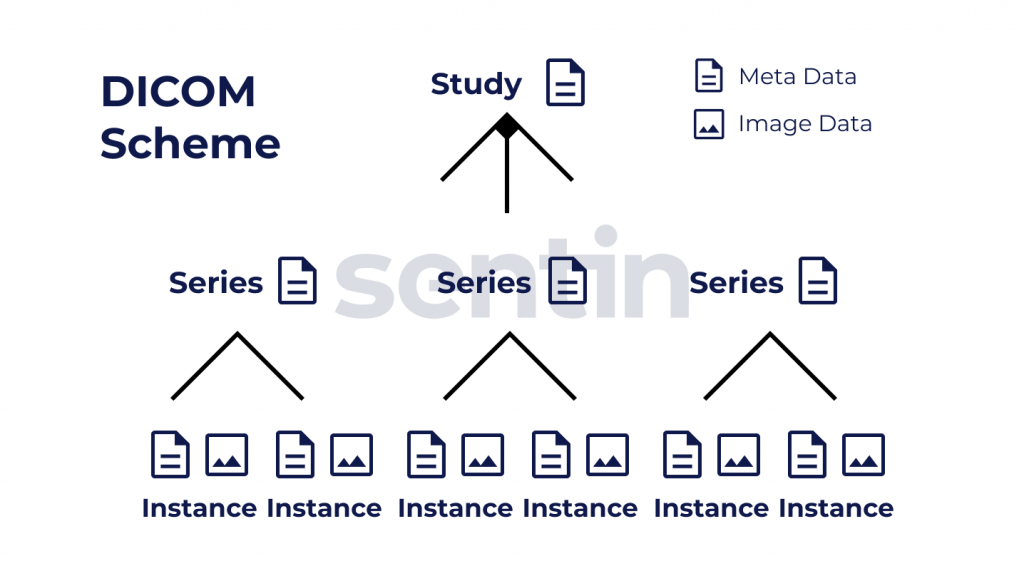
A so-called DICOM/DICONDE container is used to store image & metadata. So-called studies are created, which correspond to an inspection order. These can contain several series, e.g. different components of a pipeline. In the series again are different instances which can contain a certain picture. As meta-data then e.g. recording time, devices hardware, tester etc. can be stored.
Further information can be found in the documentation / blog of AWS here.
What are DICOM services?
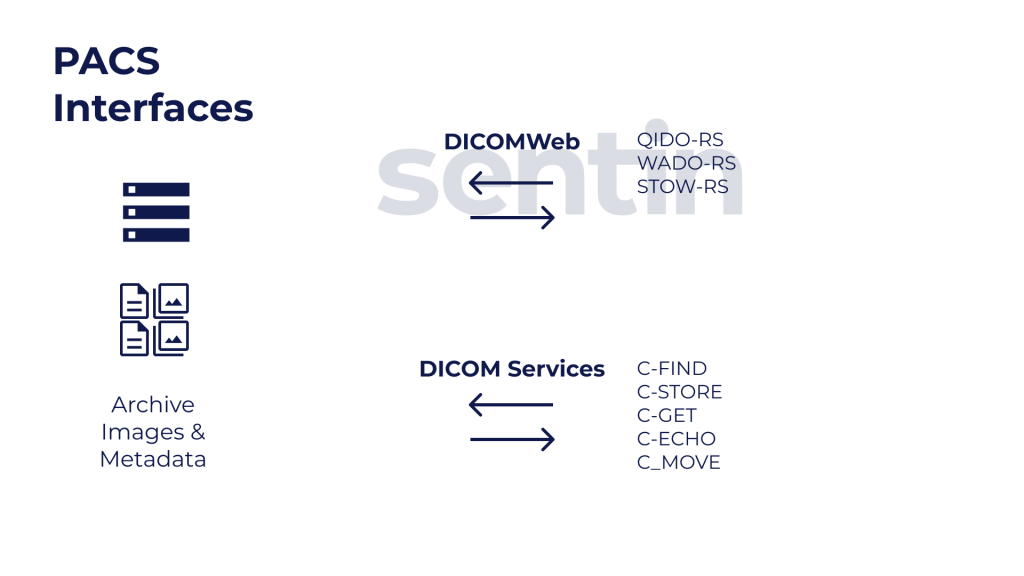
The best known interface of a PACS is represented by the DICOM Services, which are implemented using the DIMSE-C protocol. The DICOM Services include the following actions:
– C-STORE – storage of composite SOP instance information.
– C-FIND – search using a set of attribute strings. For each match, the C-FIND service returns a list of requested attributes and their values.
– C-MOVE – Move information for one or more composite SOP instances from one user to a third user.
– C-GET – Retrieve information for one or more composite SOP instances based on the attributes provided by the calling DIMSE service user.
– C-ECHO – Verifying an end-to-end communication with a peer DIMSE service user.
Some developers have created custom software libraries for this communication to make it available using modern programming languages such as Python. Probably the best known package for this is pydicom.
You can read more about this standard here: 7.5 DIMSE Services
What is DICOMWeb?
With the increasing use of web technologies, a web standard for PACS has been implemented. This works via HTTP(S) and JSON standard and can be accessed more easily with modern frameworks like Node.js or Python. There are 3 methods that map the DICOM services (C-STORE, GET & FIND) to it.
– QIDO-RS – analogous to C-FIND- for querying collections of DICOM objects & meta-data (not images) – view documentation
– STOW-RS – analogous to C-STORE- for storing DICOM files or separate metadata and bulk data – view documentation
– WADO-RS – analogous to C-GET- for retrieving DICOM files, metadata in XML or JSON form, bulk data separated from metadata and rendered images – view documentation
For example, using the QIDO interface, you can serach for studies that were created on a certain date or match a certain hardware. Then using the WADO interface, retrieve the corresponding instances and image data. Evaluate these and transmit them back to the PACS using the STOW interface.
How do you set up a PACS?
A PACS can be easily integrated into your existing infrastructure. It is best to involve your IT department in the integration process and have an experienced provider advise you on which specifications you should meet. Basically, you can proceed in the following way:
- Set up PACS server – often a separate computer is used to run the database software of the PACS. This can be e.g. a Windows system or a virtual machine / container solution.
- Set up network – The PACS must then be made available on the network so that the other devices and software solutions can connect to it. Find out beforehand whether, for example, certain firewall settings are necessary.
- Connect evaluation computers – The next step is to connect evaluation computers to the PACS. A viewer solution is then used to manage the archive and to evaluate images.
- Connect acquisition hardware – Once you have made your PACS archive available, you can also connect your scanners and equipment to it. Now you can, for example, send orders from a computer to the hardware, which then automatically links studies/orders to images and stores them in the PACS.
- Digitize existing archives – It can also be useful to digitize historical images. This allows you to archive your old films in an audit-proof manner and, if necessary, clean up your archive basement and free more space.
- Connect other software – If your PACS has the right interfaces, you can also connect other software solutions that, for example, create reports or build a bridge to your ERP system.
Is a PACS future-proof?
A PACS is the foundation for a digitized NDT environment. It is the first step towards making your processes sustainable and future-proof. Just as computers and the Internet have permanently changed our working world, there are promising technologies that we will use as tools in the future.
One of these technologies is, for example, Artificial Intelligence. But this technology needs digital and sorted data to learn from. A PACS can ensure that your NDT images/data meet this standard.
So, with the help of these solutions, you can address today’s and tomorrow’s problems, such as demographic change and skills shortages.
Learn more about AI in NDT in our article:
Free checklist
with 24 questions.
Is your company ready for AI & Machine Vision projects?
Where can I buy a PACS (for NDT)?
For the commercial operation of a PACS in NDT we recommend competent partners from the NDT industry. We therefore cooperate with the German company BWPlus NDT to offer you a suitable total package of PACS, hardware & software. Also covered are maintenance, support and updates, which are crucial for a smooth commercial use.
- Planning & implementation of your digital solution
- Hardware and Software setup
- Artificial Intelligence (AI) Development
- Digitization of archive and reports
For research projects and development, there are a few open source projects from medical technology that can be used, for example, with Docker containers or software images. Here you can find an overview of 10 open source PACS solutions from medical technology.
Which viewer & evaluation softwares are available?
Many hardware manufacturers offer separate software for their imaging devices that can access the PACS and with which the evaluation can be performed. However, these are usually only optimized for one manufacturer and may not offer state-of-the-art methods.
We have developed sentin EXPLORER so that you can perform your evaluations independently of the hardware and also store your data in the PACS in a future-proof manner. This supports various filter and display options for your images as well as the management of studies/orders in the PACS. It is compatible with various interfaces and other systems. It is also ready to work with artificial intelligence and thus ideal for your digital work processes.